Etsy has grown into a powerhouse in its niche: it’s often the go-to place for people looking to buy high-quality, artisan goods. If you’re a crafty type who excels at creating, learning how to sell on Etsy may be a great way for you to make some extra cash or grow a full-fledged business.
The important thing is to approach this business like a true entrepreneur. You’ll need to cover some critical bases before you’re truly set up to succeed on the platform. But no worries, we’ve got you covered.
In this article, we’ll cover whether being an Etsy seller is right for you, as well as how to go about building and launching your Etsy shop.
1. Determine if Etsy is right for you
Just because you want to sell handmade goods doesn’t necessarily mean you should open an Etsy store. Unfortunately, this is a hard truth that many aspiring Etsy sellers learn too late. So how do you know if it’s right for you?
The main things to consider are the types of items you’d sell and the geographic location of your customers. According to Statista, top-selling categories include homeware, furnishings, jewelry, personal accessories, craft supplies, and apparel.
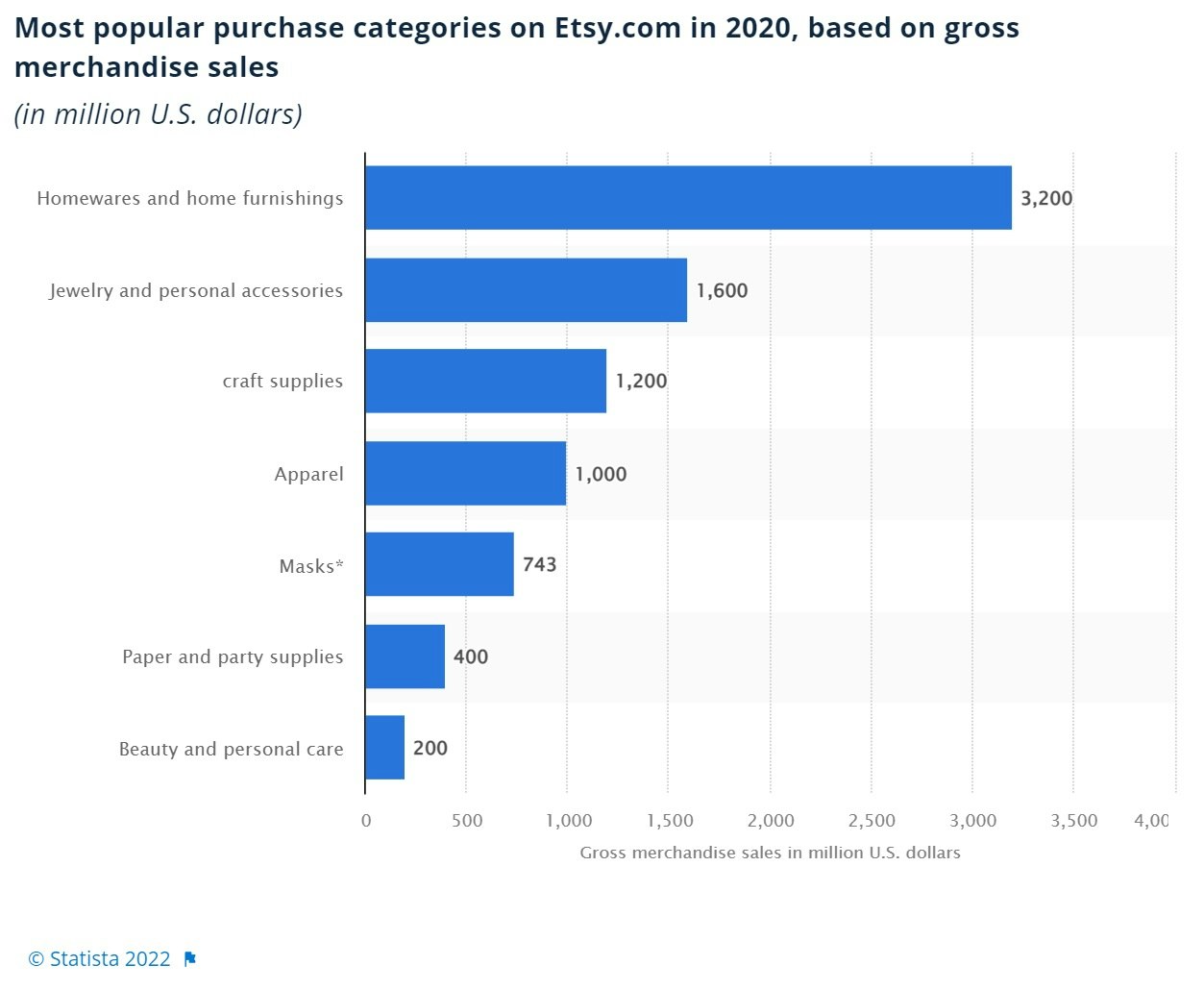
As far as geographic location, top-selling countries include the US, UK, Canada, France, Germany, and Italy. If you fall into these categories and places, you may have a better chance of succeeding on Etsy. Read this interesting blog post Top 6 Proven FOMO Marketing tools to skyrocket your online conversions
2. Create an account
Once you’ve decided whether it’s worth it to take the plunge, the next step is to open your Etsy account. Just head over to www.etsy.com and click “Sign in” in the top right corner of the page. You’ll see a pop-up window that has a “Register” button (in the top right corner, once again).
Click “Register,” fill in your email, first name, and password, and you’re good to go.
Alternatively, you can visit www.etsy.com/sell and click the “Get started” button to start the registration process.
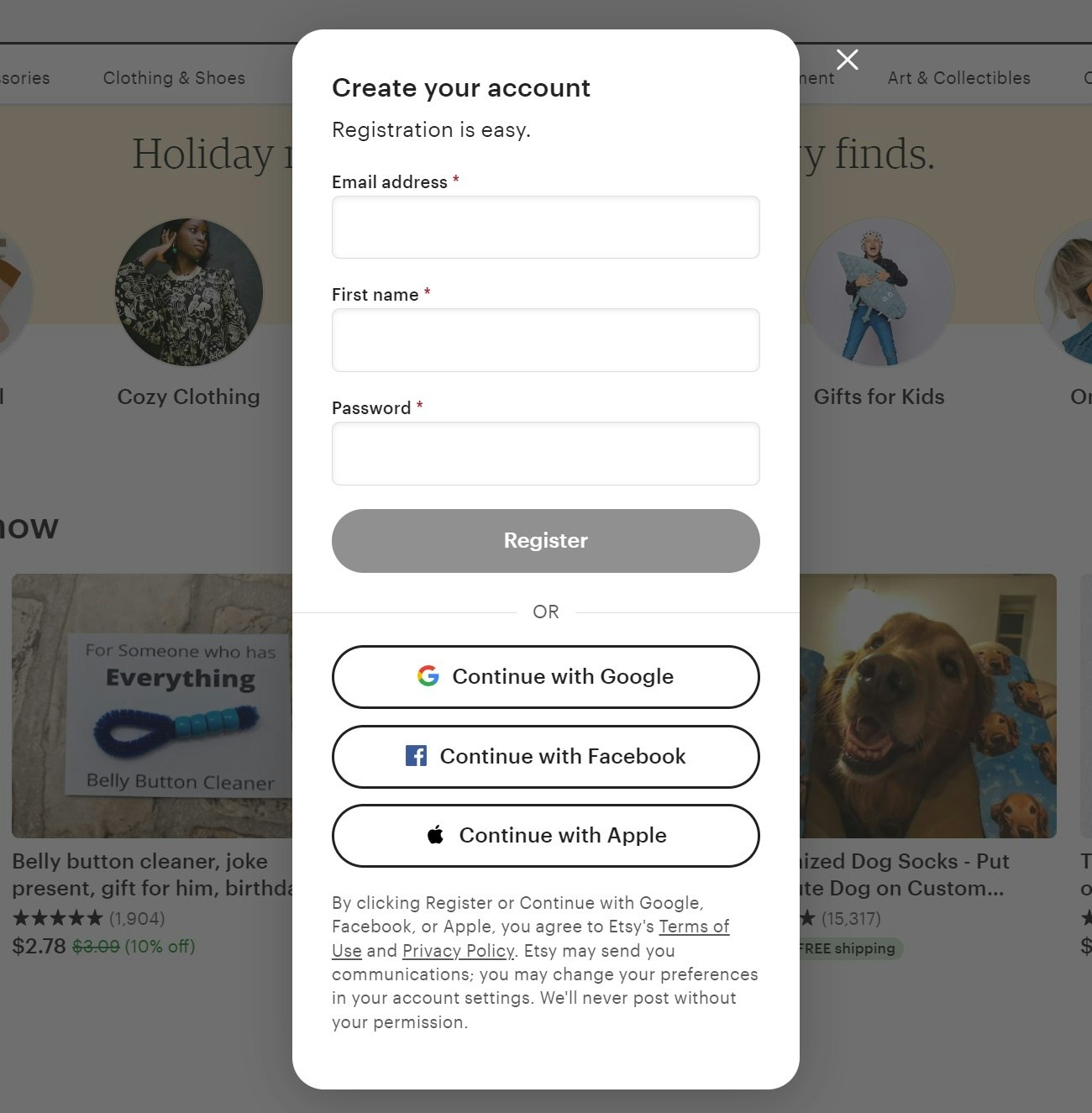
3. Build your Etsy storefront
Now it’s time to configure your basic account settings. Inside your account, click the top right icon dropdown with the user icon and navigate to “Sell on Etsy.” The platform will ask you a few questions, like why you’re here and what parts of the Etsy seller process you’d like some assistance with.
Your setup includes the following steps:
- Shop preferences
- Name your shop
- Stock your shop
- How you’ll get paid
- Set up billing
- Configure your shop language
Keep reading, as we’ll cover more of these steps below.
4. Upload products
Once you’ve set your shop preferences and named your shop (no pressure, you can change the name later once you have more inspiration or a better feel for which products sell best!), it’s time to upload your products.
You’ll see that this page is super detailed. Etsy includes lots of great tips to help your listings look more desirable and eye-catching to potential customers. Here are the main bases you should cover with each listing:
- Up to 10 high-quality photos, shot from different angles, using a good camera (newer smartphones will work just fine).
- A five- to 15-second video showcasing your product. Keep in mind it won’t have audio.
- Listing details, including the title, description, and other details like renewal options and materials it’s made of.
- Price and inventory, including how many of this particular item you have available.
- Shipping information, like shipping times and the dimensions and weight of your packages.
Must checkout this blog post, if you are looking to boost sales on your etsy store. How to setup shopify conversions with WebsitesToolz
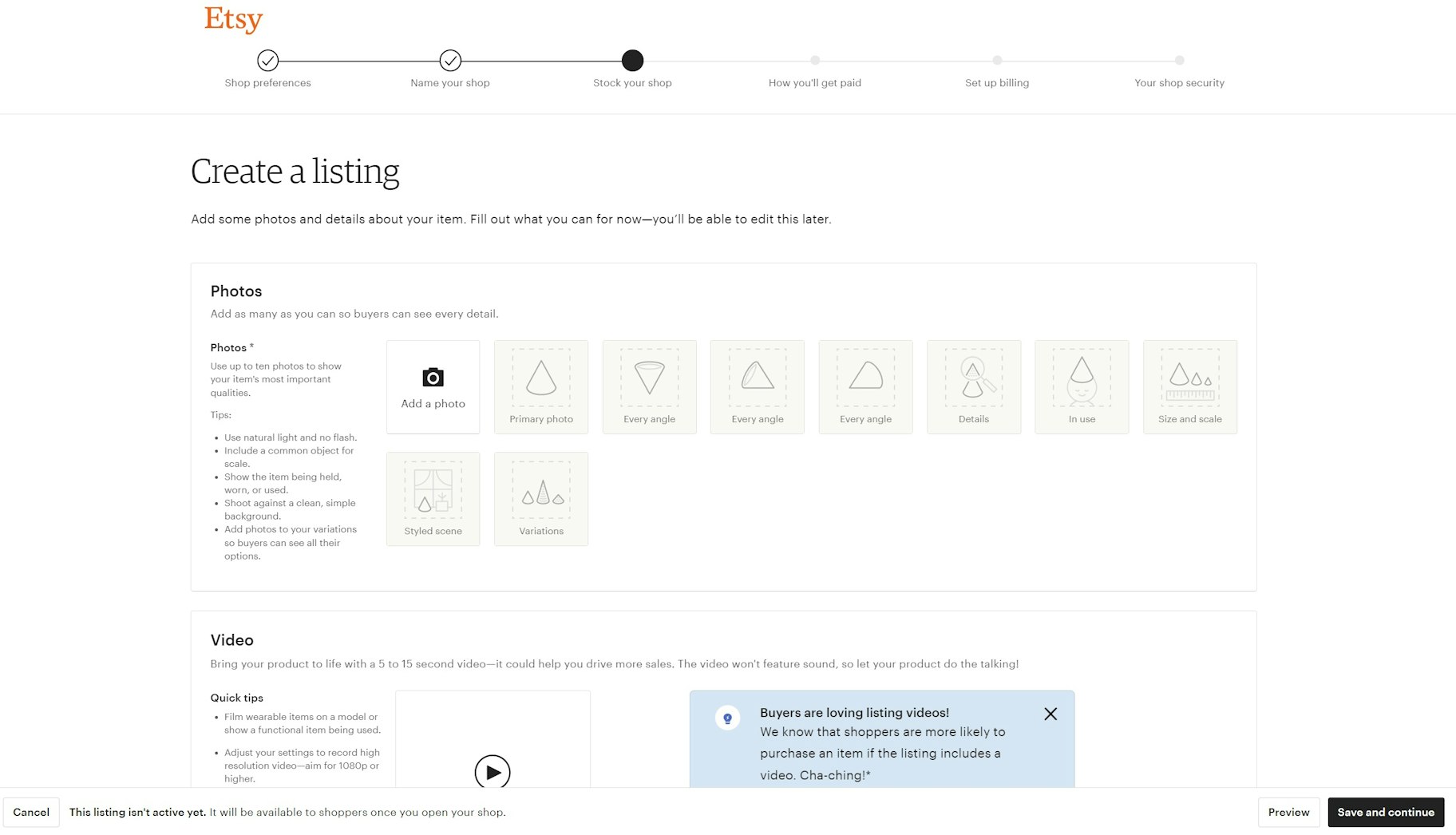
5. Decide how you’ll get paid
Once you’ve set up your listings, set up Etsy payments. Tell Etsy whether you’re an individual or incorporated business, then provide your payment information. This includes a bank account number, sort code, and account number. This is where your profits will be deposited once you start making sales.
Etsy will send a test deposit to your bank account to make sure it’s working, so keep in mind that it may take three to five business days before you’re ready to sell.
6. Set up billing
You know the saying that nothing is truly free. Well, that applies to Etsy sellers too. You’ll have to pay a few Etsy fees to use the platform, so you’ll need to add a payment method where you can be charged for those.
7. Customize your Etsy storefront
Now you’re in the home stretch. The final touch is making sure you have a beautiful storefront that catches people’s eye and generates a sense of trust and interest. Here are the things you’ll want to focus on for building an Etsy store that people actually want to shop in:
- High-quality profile and banner photos that show off your store’s branding and personality (and products, of course).
- A user profile that showcases who you are, what you stand for, and why you’re a good choice to shop with. Show them the person behind the store.
- A description of your store. Don’t be afraid to get personal here—it’s a great way to give visitors a “behind-the-scenes” look and help build a sense of connection.
- Shop policies. Be as clear as possible about every question they might want to know, like returns and exchanges. This can help to streamline their purchase by reducing the time they spend looking for answers.
Read this blog post 10 Best online shopping apps to sell in 2021.
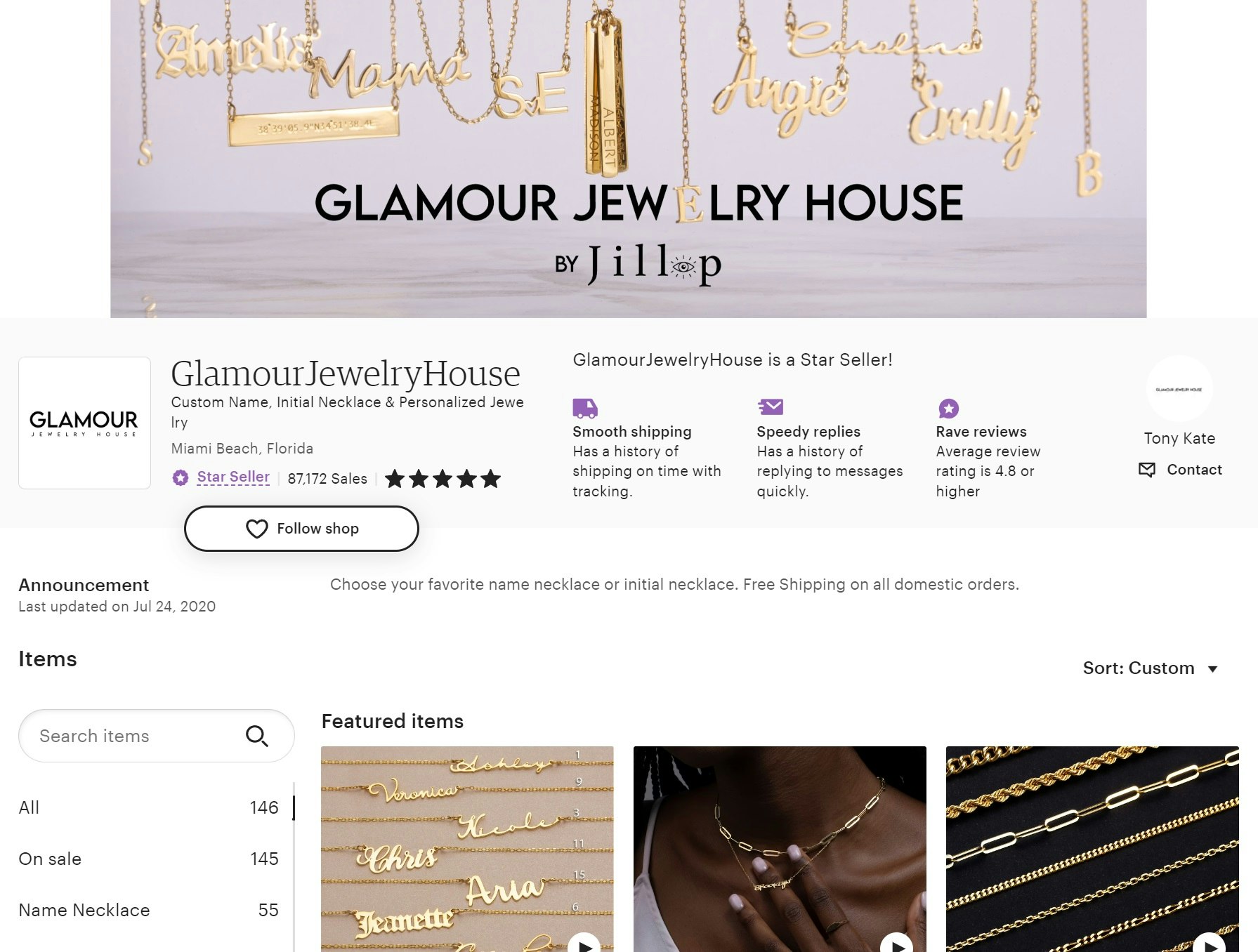
The costs of selling on Etsy
You can start selling on Etsy for free, but there are numerous fees to consider. The biggest ones are:
Transaction fees
For every item you sell through Etsy, the platform charges a 6.5% transaction fee. That’s Etsy’s price for facilitating the sale.
Additionally, you’ll need to pay a regulatory operating fee if you’re selling in Turkey, France, Spain, Germany, or the UK. This fee is charged on each listing and is based on total revenue, i.e., the item’s price and shipping fees you’ve charged the customer.
Listing fees
One of the most talked about Etsy charges is listing fees. Sellers need to pay 20¢ for every new listing they create on their store.
By default, the listing displays on Etsy’s marketplace until the product has been sold (or for four months).
Payment processing fees
The payment processing fees for Etsy orders vary according to the location of your bank.
For US sellers opting into Etsy payments, it’s 3% of the transaction price plus 25¢ per transaction.
Enabling Etsy Payments also gives you the option to use alternative payment methods, like Klarna, PayPal, and Apple Pay.
Get started selling on Etsy
If you have determination, creativity, and a willingness to learn, you have a fighting chance at building your dream business on Etsy. It’s important to keep in mind that, like any online store, it’s going to take some hard work to build momentum and generate a steady customer base.
The name of the game is continuing education—keep learning as you go and continue experimenting until you find what works. Make sure you leverage Etsy’s training and education materials for Etsy sellers. They’re loaded with helpful info that can jumpstart your journey. Do checkout this interesting blog post How to create awesome video popups with Websitestoolz
Sell on Etsy FAQ
Do I need a business license to sell on Etsy?
No, you do not need a business license to sell on Etsy’s marketplace.
What can you sell on Etsy?
- Vintage items
- Handmade products
- Digital products
- Craft and craft supplies
How much does it cost to use Etsy?
Opening an Etsy storefront costs nothing, listing a product until it sells or for four months is 20¢, and the transaction fee is 6.5%. International sales are subject to currency conversion and additional fees.
How To Market Your Etsy Shop
Learn how to market your Etsy shop online and on social media to bring traffic to your shop and get your products seen.
How To Sell In Your Niche
Discover the best niches and products to be selling and tips for selling in these popular Etsy niches.
Want More Etsy Sales?
Learn how thousands of sellers are finding their financial freedom on Etsy and how you can do that for your self!
Optimizing Your Etsy Shop
Get your Etsy shop and listings optimized for search engines and start bringing in more sales as a result.

