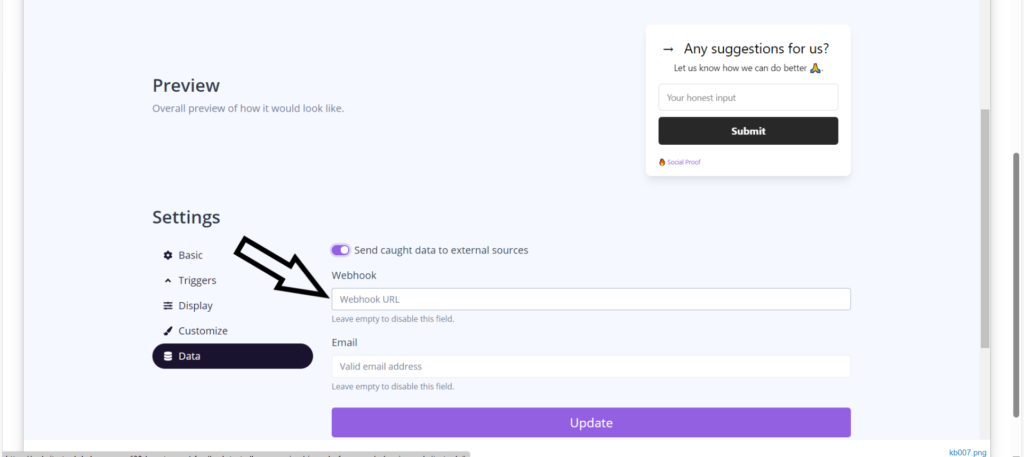Collecting feedback from online visitors and users is crucial for businesses to understand their needs, preferences, and pain points. This information allows businesses to make informed decisions on how to improve their products or services. Integrating feedback collection tools with third-party applications for analysis can provide valuable insights that can help businesses enhance their offerings and better serve their customers. This data-driven approach can lead to better decision-making, improved customer satisfaction, and ultimately, increased success for the business.
There are indeed many use cases for the Feedback popup on a website, and integrating it with third-party applications via Webhooks can open up even more possibilities. Here are some potential use cases for automating actions based on user input in the Feedback popup:
- Automated Customer Support: Receive feedback from users in the popup, and automatically create support tickets in a customer service platform like Zendesk or Freshdesk.
- Lead Generation: Capture contact information from users in the Feedback popup and automatically add them to your CRM system like Salesforce or HubSpot.
- User Feedback Analysis: Send feedback data to a sentiment analysis tool like MonkeyLearn or Lexalytics to categorize feedback into positive, negative, or neutral sentiments.
- Notify Team Members: Trigger notifications in collaboration tools like Slack or Microsoft Teams when a new feedback entry is submitted in the popup.
- Social Media Integration: Automatically share positive feedback comments on social media platforms like Twitter or Facebook using social media management tools.
- Email Marketing: Add users who provide feedback in the popup to specific email lists in your email marketing software such as Mailchimp or Constant Contact.
- Analytics Integration: Send feedback data to analytics tools like Google Analytics or Mixpanel to track user sentiment over time. By using Webhooks to connect the Feedback popup with these third-party applications, you can streamline processes, improve customer experiences, and gather valuable insights for your business.
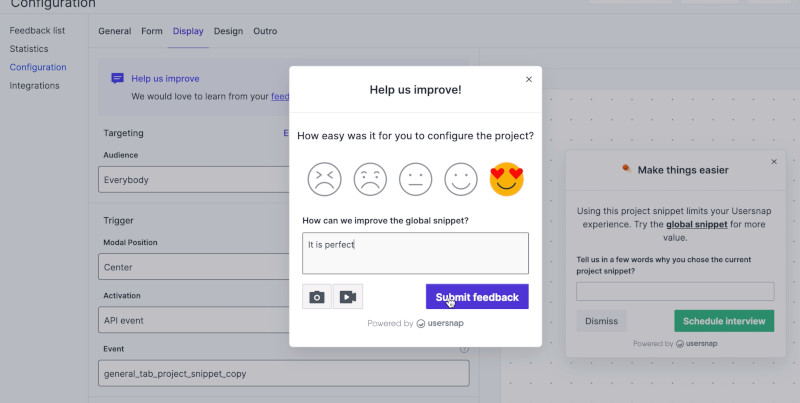
Empower Your Team: Easy Feedback Submission on Top Platforms with WebsitesToolz.
Today i am going to show you how you can quickly use WebsitesToolz feedback popup to quickly collect user input and then automate the process of sending that data over to your favourite third party applications as mentioned above using a feature called webhooks.
First you need to login to your Websitestoolz dashboard and create a campaign and paste the websitestoolz pixel code on your website. Next create a Text Feedback notification under your campaign. Configure the notification for what type of feedback you want? You could use this widget to request for Review, Testimonial, Generate Enquiry in Sales CRM, Send feedback to Project management applications, trigger a new chat on a third party chat application, submit a ticket on Zendesk, Send an Email all using WebsitesToolz webhook. Follow the steps below to quickly integrate with any application.
- Now head over to the concerned third party application maybe Trello, Salesforce, Asana or any other that supports webhooks. If they dont directly support webhook then you could use a automation service like Zapier as a bridge to connect from WebsitesToolz to any application.
- If your application supports webhooks, then you could directly connect from Websitestoolz to that application. Go to settings and look for create webhook. Please check documentation or support of third party application for the same.
- Copy the webhook trigger URL and paste it in the data section under settings tab for the text feedback notification created in Websitestoolz as shown below.
- Dont forget to turn the toggle on just above the webhook url.
- Finally update the notification and toggle the notification to ON.
- Next time a user or visitor on your website or store submits a feedback it will get automatically updated in your respective third party application.