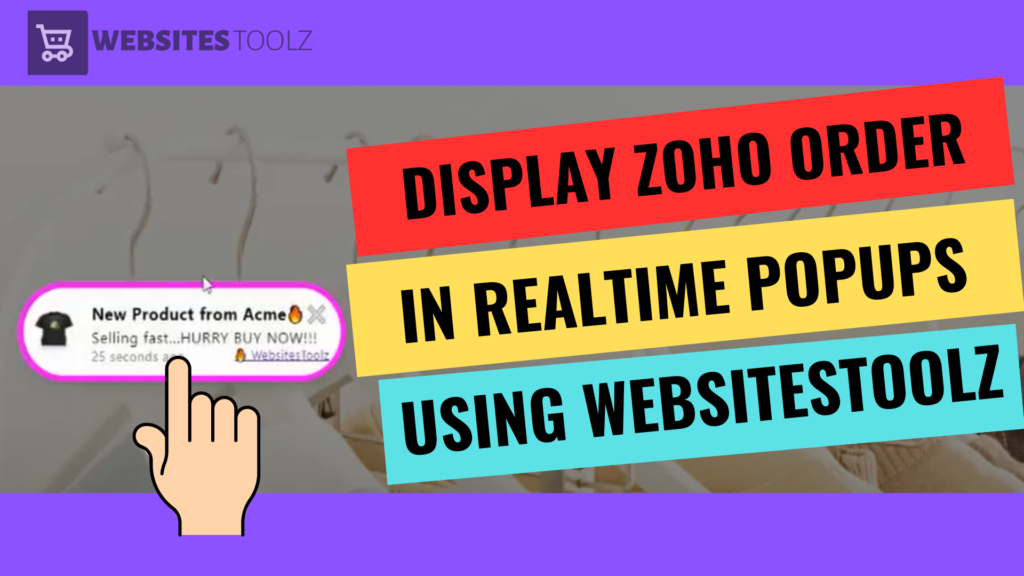Building credibility and trust among online visitors is crucial for a B2B business in this digital age. Most B2B companies have already shortlisted competitors before they approach you through any formal communication. In fact 75% of the B2B buying cycle is completed online before the prospective client approaches you. So for a SME it is not possible to keep making changes to your website everytime you have to make an announcement or a new order win.
However with WebsitesToolz we have tailored solutions bespoke for the B2B industry. You can make manual announcements on your website for upcoming promotions, new product launches or events you will be attending. WebsitesToolz is so user friendly Even if you are a solo business entrepreneur without any coding knowledge you can easily customise and activate any of the 24 dfifferent popups we offer to suite each and every business owners needs. Why should an online visitor leave your website without leaving their email id, phone number or liking your social media channels. With Websitestoolz we make all this happen and more.
.So why should you as a B2B business owner large or small use social proof tools like WebsitesToolz to grow your online presence in this digital world?
1. **Increased Conversions**: When online visitors trust your brand and perceive you as credible, they are more likely to convert into customers. Trust plays a significant role in decision-making processes, especially in B2B transactions where the stakes are often higher.
2. **Enhanced Reputation**: Building credibility helps in enhancing your company’s reputation in the industry. Positive word-of-mouth and referrals are more likely when customers trust your business, leading to further growth and success.
3. **Competitive Advantage**: Trust and credibility can give your business a competitive edge over rivals. Customers are more likely to choose a business they trust, even if it means paying a bit more or waiting longer for delivery.
4. **Long-term Relationships**: Building trust with customers fosters long-term relationships. Repeat business and customer loyalty are more likely when clients trust your brand and believe in the quality of your products or services.
5. **Positive Brand Image**: A trustworthy and credible brand image can attract top talent, business partners, and investors. It sends a signal that your business operates with integrity and reliability.

Display ZOHO CRM Order Wins in Real-time as Popups on Your B2B Website.
Today i am going to explain an advanced feature on how you can automate order wins on your favourite CRM’s and display them as a popup on your website in real time. Once you complete this setup then every time your sales guys close a sale on your CRM the order win will be displayed as a popup in realtime on your website. You can customise the details of what you want to display in your popup every time there is a new order win. You can further set this popup to display for every new visitor who visits your website making sure you are influencing your online visitors who are researching your B2B products and services.
For this example i am going to choose ZOHO CRM and how you can integrate with WebsitesToolz using the webhook feature to display new order wins as popup in realtime on your B2B website.To create a popup notification using websitestoolz webhook feature when a new user purchases a subscription on Zoho CRM, follow these steps:
1. **Login to your WebsitesToolz account:**
– Select a campaign from your list.
– If you are a new account. you first need to create a campaign and then paste the pixel code on your company website.
– Click on the ‘Create New Notification button and select the Latest Conversion Notification.
2. **Configure the Latest Conversion Notification:**
– Enter a name for this Notification, e.g., “Zoho CRM Subscription Purchase”.
– To customise all the design, triggers and description of this notification check the help desk.
– Now head to the data section on the left side menu and copy the the Webhook URL under the Webhook Trigger.
3. **Set Up Zoho CRM Integration:**
– Log in to your Zoho CRM account.
– Go to the Automation section and select Workflow Rules.
– Create a new workflow rule for when a new order win is closed.
4. **Trigger the Webhook from Zoho CRM:**
– In the workflow rule configuration, set up an action to trigger a webhook.
– Enter the URL of the WebsiteToolz webhook you created in step 2.
– Map the necessary data fields from Zoho CRM to be sent in the webhook payload.
5. **Testing:**
– Test the integration by simulating an order win to trigger the webhook we created.
– Now go back into WebsitesToolz notification page and select Data tab from the top.
– You should find a new row of data collected. Check out our help desk on how to use this test data to customise what should display
on your popup in realtime.
6. **Customise the Popup Notification on Your Website:**
– Based on the test data define the Conversion title and Conversion description input fileds and other fields as required.
– you will be able to see the changes you are making in the input fields reflect in the popup.
– Once you set this up. Everytime there is an orer win on ZOHO the details of the varibales as defined by you will display in real time.
_ Under Triggers on the left side menu, you can choose how often to display.
7. **Monitor and Adjust:**
– Monitor the webhook logs on WebsiteToolz to ensure that the webhook is being triggered successfully.
– Adjust the webhook configuration or popup design as needed based on feedback and performance.
By following these steps, you can set up a real time popup notification using WebsiteToolz webhook feature to display when a new order win is closed on Zoho CRM. You may follow the same steps above for any other CRM that you use. The webhook feature works with all CRMs.
Incorporating the WebsitesToolz webhook feature to display real-time pop-ups on your website when a deal is closed in your CRM can further enhance trust and credibility. This real-time notification showcases the transparency and efficiency of your business operations, reassuring visitors of your reliability and professionalism. By leveraging this feature effectively, you can influence online visitors positively and nudge them towards engaging with your brand, ultimately leading to increased conversions and business growth.