Customer reviews are the new currency in the online digital world. Customer reviews are like magnets, they can instantly grab the attention of online visitors and influence them to take action on your website or store. Displaying customer reviews on your website or ecommerce store instantly builds trust and credibility among your online visitors. Well most businesses get customer reviews on third party platforms depending on whether you are a B2C or B2B business like TrustPilot, Capterra, G2, Tripadvisor, Yelp, Foursquare, Faccebook, Google My Business.
However this becomes a fragmented solution as a visitor on your website will quickly decide if he wants to stay or leave. Hence you want to be able to automate this process and display customer reviews on your website or ecommerce store as popups in realtime so as to make the maximum first impression when a user arrives on your website or store. With Websitestoolz software tool you can easily integrate with all the above platforms using the webhooks feature and display user reviews in realtime as popups on your website or ecommerce store. How awesome is that? You can customise the design, background, colours, animation and all the good stuff without any knowledge of coding. yes thats right.

Here are the top reasons you should seriously consider using WebsitesToolz to quickly setup and automate your customer reviews as realtime popups on your website or ecommerce store.
1. **Builds Trust:** Customer reviews serve as social proof, showing potential customers that others have tried your products or services and had a positive experience. This can help build trust in your brand and increase conversion rates.
2. **Increases Credibility:** Displaying user reviews adds credibility to your business by showcasing real experiences and opinions from actual customers. This can help to establish your brand as trustworthy and reliable.
3. **Boosts SEO:** User-generated content, such as customer reviews, can have a positive impact on your website’s search engine optimization (SEO). Reviews add fresh, relevant content to your site, which search engines value.
4. **Provides Valuable Feedback:** Customer reviews can provide valuable insights into what customers like or dislike about your products or services. This feedback can help you identify areas for improvement and make necessary adjustments to better meet customer needs.
5. **Drives Sales:** Positive reviews can influence purchasing decisions, as many consumers rely on reviews to inform their buying choices. By displaying user reviews on your website, you can potentially increase sales and conversions.
6. **Encourages Engagement:** By allowing customers to leave reviews on your website, you encourage engagement and interaction with your brand. This can lead to repeat business and loyal customers who feel valued and heard.
7. **Differentiates Your Brand:** User reviews can help differentiate your brand from competitors by highlighting what sets your products or services apart. Positive reviews can showcase your unique selling points and convince potential customers to choose your brand over others.
Overall, displaying user reviews on your website can significantly impact your online business by building trust, credibility, and loyalty among customers. It also provides valuable feedback for improvement and can help drive sales and engagement.
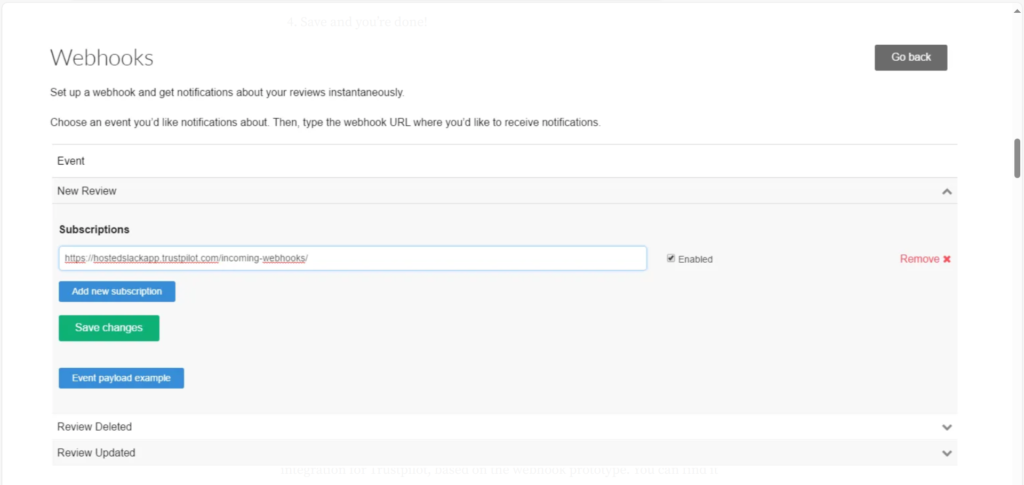
Today i am going to explain in this step by step guide simple and easy steps for you to quickly display a review popup in real-time on your website or ecommerce store using Websitestoolz webhook feature when a new user review is posted on Trustpilot. follow these steps: The steps are similiar for other platforms as well. But for this example we have taken trustpilot as a review platform.
1. **Sign Up & Log In to WebsitesToolz**:
– Go to the Websitestoolz website and sign up for an account.
– Now create a campaign and paste the pixel code on your website or store. Check help desk for instructions.
– Now create a new notification by clicking on the create notification button.
– Select the Latest Conversions notifications from the list and scroll to the bottom and click create.
– Give this notification a name. Toggle the Notification button and campaign button on the top to ON. Dont forget this.
2. **Create a Webhook**:
– Now on the left side menu of the Websitestoolz notification click on data.
– Copy the Webhook URL under the Webhook trigger.
3. **Setup Webhook Notifications on TrustPilot**:
– In Trustpilot Business, go to Integrations > Developers > Webhook Notifications.
– You’ll see sections for Service Reviews and Product Reviews. Select the event type, e.g. New Review
-Click Add new subscription. Add the webhook URL you copied from WebsitesToolz Notification. (See Image above atttached)
– Click Test. If the test works, click Save changes.
5. **Customize Popup Design**:
– Design a popup template that will display the new user review on your website. You can customize the design, layout, and content of the popup according to your preferences. There are detailed articles on the help desk and explainer youtube videos on our you tube channel on how to do this.
6. **Testing**:
– Test the integration by posting a new user review on Trustpilot. Verify that the popup displays on your website in real-time with the new review content.
– Dont worry if thee are errors. To customise what text you would like to display in your review viz; Name, Location, city , street, user image, text etc. Click on the data tab on the top of the notification page in Websitestoolz for the notification created.
– You will find a row of test data. Click on it on the left side column you will see variables and on the right side you will see the values that will be displayed for those variables.
– There are detailed articles on the help desk and explainer youtube videos on our you tube channel on how to choose the variables in the Conversion title and conversion description input box of the basic settings of this notification on WebsitesToolz.
8. **Optimize & Monitor**:
– Monitor the performance of the popup and make any necessary optimizations to improve user experience and engagement.
– Keep track of the webhook events and troubleshoot any issues that may arise during the real-time popup display.
By following these steps, you can effectively display a popup in real-time on your website using Websitestoolz webhook feature when a new user review is posted on Trustpilot.

