Well we all know how important feedback is to every business. Enough has been said on building credibility and trust on your online store or website by displaying customer reviews and testimonials. But the most difficult part is getting users to go on third party review platforms like TrustPilot, Tripadvisor, Yelp, Foursquare and leave a review. Many may not have an account and the time involved in creating a new account. Worry not WebsitesToolz has just the solution you are looking for. Thats right with the WebsitesToolz feedback popup on your store or website, you can instantly collect user feedback and reviews. If you just want to display a manual text review as a popup on your website or store use the WebsitesToolz Randomn Review popup for the same.
But thats not all, Websitestoolz feedback popup allows you to amplify that review across social media platforms and drive more genuine buyers to your site and boost online sales. You can ask the user to include their social media channel and handle associated with that account and have the user include it in the review. This way you can build more credibility and trust instantly across social media for your brand when others on the platform can see who posted that review and you can create more buzz by engaging with the user or leaving a thank you note on that platform.
There are many social media scheduling platforms like Hootsuite, Buffer, Social pilot and Radaar. With WebsitesToolz feedback popup you can auto schedule a social media post on any of the above platforms using webhooks feature and an intermediate end point service like Zapier or Integromat. Everytime the user inputs a feedback a social media post will auto schedule in your social media platform and your social media manager can review the same and approve with a click. Thats it. Your social media manager can include all the right hashtags so that way you get 10x more brownie points across all the right people.
Today i am going to share a step by step guide on how you can auto schedule a social media post on Hootsuite platform using WebsitesToolz feedback popup. Implementing automated scheduling on Hootsuite can help you streamline your social media presence and reach a larger audience consistently. By scheduling your posts in advance, you can ensure that your content is shared at optimal times when your audience is most active, increasing the chances of engagement and conversion.
Integrating Websitestoolz feedback popup on your ecommerce store can also significantly impact your sales performance. By actively collecting and displaying user feedback across social media channels, you not only build trust with potential customers but also gain valuable insights into their preferences and pain points. This information can be leveraged to improve your products or services, tailor your marketing efforts, and ultimately drive more sales.
When it comes to social media, leveraging user feedback can be a powerful tool for boosting engagement and conversions. By sharing positive testimonials, reviews, and user-generated content on your social platforms, you can showcase the value of your products or services to a wider audience. Encouraging satisfied customers to share their experiences on social media can also help generate buzz and attract new customers to your ecommerce store.

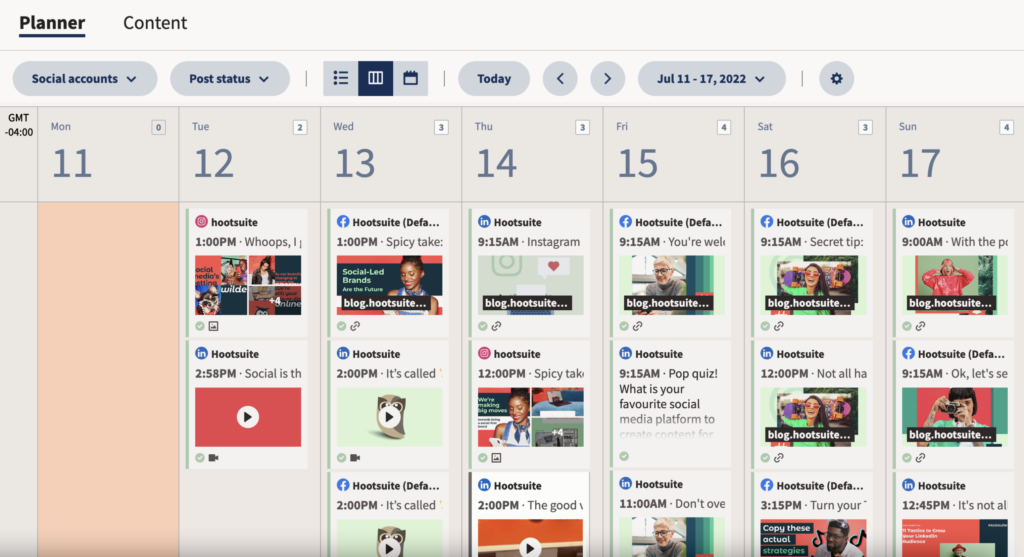
Maximize Your Social Media Sales, with Automated Scheduling on Hootsuite Through Websitestoolz Feedback Popup.
To automate the process of scheduling a social media post on Hootsuite when a user inputs feedback on WebsitesToolz feedback popup on your online store, you can use webhooks to trigger the action. Here’s a step-by-step guide on how to set this up:
Step 1. Sign Up & Log In to WebsitesToolz:
– Go to the Websitestoolz website and sign up for an account.
– Now create a campaign and paste the pixel code on your website or store. Check help desk for instructions.
– Now create a new notification by clicking on the create notification button.
– Select the Text Feedback notifications from the list and scroll to the bottom and click create.
– Give this notification a name. Toggle the Notification button and campaign button on the top to ON. Dont forget this.
**Create a Webhook**:
– Now on the left side menu of the Websitestoolz text feedback notification click on data.
– Copy the Webhook URL under the Webhook trigger.
Step 2: Receive the Webhook Data
1. You will need a server or service that can receive the webhook data sent by WebsitesToolz. This could be a custom server endpoint or a service like Zapier or Integromat.
2. Set up the endpoint to accept incoming webhook data.
Step 3: Connect the Webhook to Hootsuite
1. Use a service like Zapier or Integromat to create an automation workflow.
2. Set WebsitesToolz as the trigger app and configure it to listen for new feedback submissions.
3. Set Hootsuite as the action app and configure it to schedule a social media post.
4. Map the data received from the WebsitesToolz webhook to the fields required by Hootsuite for scheduling a social media post.
Step 4: Test the Automation
1. Submit a test feedback on your online store to trigger the webhook from WebsitesToolz.
2. Verify that the automation workflow runs successfully and schedules a social media post on Hootsuite.
Step 5: Monitor and Adjust
1. Monitor the automated process to ensure that social media posts are scheduled correctly whenever feedback is submitted.
2. Make adjustments as needed to improve the automation workflow efficiency.
By following these steps, you can automate the scheduling of social media posts on Hootsuite when a user inputs feedback on WebsitesToolz feedback popup on your online store.
In conclusion, by combining automated scheduling on Hootsuite with Websitestoolz feedback popup on your ecommerce store, you can maximize your social media sales and drive more traffic to your online business. Leveraging user feedback effectively on social media platforms can help you build credibility, engage with your audience, and ultimately boost your sales performance.

