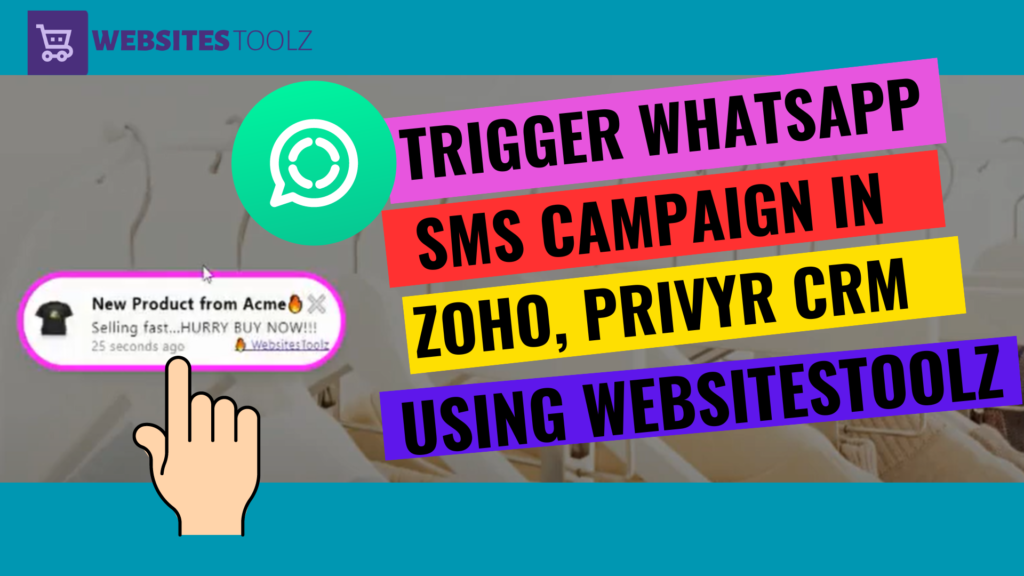Every online business or ecommerce store must have popups to perform different actions to boost online conversion rates and sales in todays digital world. However there are two different kinds of popups, static popups and smart popups. Static popups can capture email ids and send them over to your registered email id or allow you to download a list of all email ids captured as a csv file for further import into your CRM or Email marketing software viz; Zendesk, Hubspot, Salesforce, Pipedrive, Apptivo, Zoho, Sales Creatio, Insightly.
Smart Popups are enabled with powerful automation features and does not involve any manual entry. You can capture email ids and phone numbers along with the users location data viz; city, country and page url on which the lead was captured. Smart popups can be automated to instantly add users to different campaigns in your favorite third party CRMs. Based on user location data and page url on which user submitted lead you can trigger different pre defined tailored campaigns instantly ( Whatsapp drip campaign, SMS marketing campaign or Cold Calling campaign). This way smart popups convert 50% more leads as they act on the lead input data instantly and engage with the lead when the lead is hot even if it is a holiday or you are asleep. Websitestoolz offers you 24 different smart popups with just one subscription to meet all your business needs.

Unlock the Potential of Automation with Smart Popups: Convert More Leads.
There are many advantages of smart popups over static popups. Some of the business use cases of using automation in WebsitesToolz smart popups are as follows.
1. Personalized Marketing Campaigns: Smart popups allow businesses to create personalized marketing campaigns based on user data captured. This can include creating targeted offers, product recommendations, or relevant content tailored to each user’s preferences and behavior.
2. Lead Nurturing: By automatically triggering follow-up campaigns in your CRM system, smart popups can help businesses nurture leads effectively. This can involve sending targeted emails, SMS messages, or other communication to move leads further down the sales funnel.
3. Geo-targeting: Smart popups can capture location data of users and trigger specific campaigns based on their geographic location. This can be particularly useful for businesses with a global audience, allowing them to deliver relevant offers or information based on regional preferences.
4. Abandoned Cart Recovery: Smart popups can be used to detect when a user abandons their shopping cart and trigger automated campaigns to encourage them to complete their purchase. This can include sending reminders, offering discounts, or providing customer support to address any issues.
5. Customer Feedback Collection: Smart popups can collect feedback from users based on their interactions with the website or online store. This feedback can be used to improve products, services, or the overall user experience, leading to higher customer satisfaction and retention rates.
6. Upselling and Cross-selling: Smart popups can analyze user behavior and preferences to suggest relevant upsell or cross-sell opportunities. By automatically triggering targeted campaigns, businesses can increase their average order value and generate more revenue from each customer.
Overall, smart popups offer businesses a powerful way to automate and optimize their marketing efforts, leading to higher conversion rates, increased sales, and improved customer engagement.
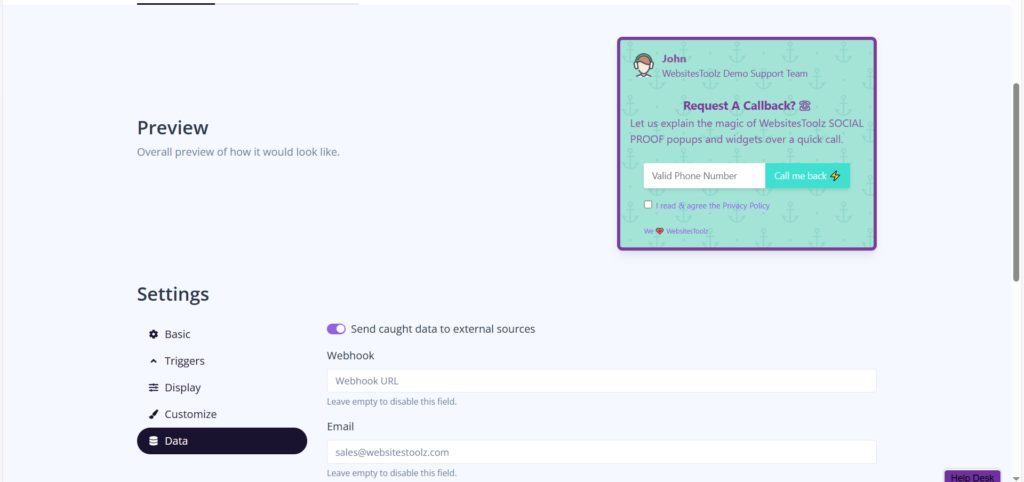
Today i am going to explain a step by step guide on how to set up a workflow where a webhook is triggered in WebsitesToolz phone capture smart popup and actions (Cold Calling, Whatsapp, SMS campaigns) are triggered in your favorite third party CRM (viz; Zendesk, Hubspot, Salesforce, Pipedrive, Apptivo, Zoho, Sales Creatio, Insightly ) via an intermediate end point service like Zapier or Inegromat, Quickly follow these step-by-step instructions:
Step 1. Sign Up & Log In to WebsitesToolz:
– Go to the Websitestoolz website and sign up for an account.
– Now create a campaign and paste the pixel code on your website or store. Check help desk for instructions.
– Now create a new notification by clicking on the create notification button.
– Select the Request Collector notification from the list and scroll to the bottom and click create.
– Give this notification a name. Toggle the Notification button and campaign button on the top to ON. Dont forget this.
**Create a Webhook**:
– Now on the left side menu of the Websitestoolz text feedback notification click on data.
– Copy the Webhook URL under the Webhook trigger.
Step 2: Create a Zapier Account and Start a New Zap
3. Sign up for a Zapier account if you don’t already have one.
4. Once logged in, click on “Make a Zap” to start creating a new automation.
Step 3: Set up Webhook as Trigger in Zapier
5. Choose “Webhooks by Zapier” as the trigger app.
6. Select “Catch Hook” as the trigger event from the drop down menu and click continue.
Step 4: Create a Webhook in WebsitesToolz:
– Now on the left side menu of the Websitestoolz Request Collector notification click on data.
– Paste the Webhook URL from Zapier under the Webhook trigger input box and toggle the button ON for send caught data to external sources.
Step 5: Test the Webhook Trigger
7. Test the webhook trigger by entering a dummy phone number through the popup on your website. This will ensure that Zapier is receiving the data correctly.
Step 6: Configure Actions in CRM based on Captured Data
8. For each scenario mentioned in your requirement (cold calling campaign, WhatsApp messaging campaign, SMS marketing campaign), add a respective action step in Zapier.
9. Connect your CRM as the action app in Zapier and configure the specific actions based on the captured data (country, page URL, city). This way you can add the user to a pre defined campaign based on location data or page url on which the lead was captured.
Step 7: Test the Zap
10. Run a test by capturing a phone number through the WebsitesToolz request collector popup on your website. Ensure that the correct actions are triggered in your CRM based on the captured data.
Step 8: Enable and Monitor the Zap
11. Once the tests are successful, enable the Zap to run automatically whenever a phone number is captured on your website through WebsitesToolz.
12. Monitor the Zap periodically to ensure that data is being transferred accurately between WebsitesToolz, Zapier, and your CRM.
By following these steps, you can create a seamless workflow that triggers webhooks in WebsitesToolz and performs pre defined actions in your CRM (viz: Zendesk, Hubspot, Salesforce, Pipedrive, Apptivo, Zoho, Sales Creatio, Insightly) based on user data captured through WebsitesToolz smart popups on your website.